Spotify Premium subscribers can now text their music dreams directly to an AI DJ. In a groundbreaking move that challenges traditional music streaming, Spotify Premium has revolutionized how we interact with music. While some feared AI would replace human curation, as discussed in my recent article about Spotify’s AI policy update, this innovation actually enhances the personal touch we crave in music discovery. Last week, while preparing for a live performance at Stanford’s CCRMA, I found myself frantically texting song requests to Spotify’s AI DJ instead of fumbling with voice commands in the noisy rehearsal space. The convenience was mind-blowing – it felt like having a telepathic connection with my personal DJ! How Spotify Premium’s AI DJ Transforms Music DiscoveryPicture this: You’re at a party, and instead of shouting at your phone, you can quietly text your music requests to an AI DJ that actually gets your vibe. Spotify Premium’s latest update brings exactly this magic to life, revolutionizing how we interact with music streaming.The new feature works seamlessly in both English and Spanish, with DJ Livi handling Spanish-language requests. This bilingual capability opens up incredible possibilities for cross-cultural music discovery. The AI DJ doesn’t just take simple commands – it understands complex requests combining genre, mood, artist, and activity, making it incredibly versatile for any situation.But what really sets this update apart is the AI DJ’s ability to offer personalized prompt suggestions when you’re stuck in a musical rut. Available in over 60 markets worldwide, this Spotify Premium feature learns from your listening habits to suggest music that truly resonates with your taste. The interface is super intuitive – just search for ‘DJ,’ hit play, and start texting your musical wishes! Your Personal Music Companion AwaitsThe future of music streaming just got more personal, more intuitive, and definitely more exciting. Whether you’re hosting a party, working out, or just need the perfect soundtrack for your day, Spotify Premium’s AI DJ is ready to be your musical confidante. What would you text to your AI DJ first? Share your dream music requests in the comments below! Quick FAQ About Spotify’s AI DJQ: How do I access Spotify’s new AI DJ text feature?A: Simply search for ‘DJ’ in Spotify Premium, press play, and tap the DJ button in the bottom-right corner to start texting your requests.Q: What languages does the AI DJ understand?A: Currently, the AI DJ accepts commands in English and Spanish, with DJ Livi handling Spanish-language requests.Q: Can I combine different types of music requests?A: Yes, the AI DJ understands complex requests combining genre, mood, artist, and activity preferences for more personalized recommendations.
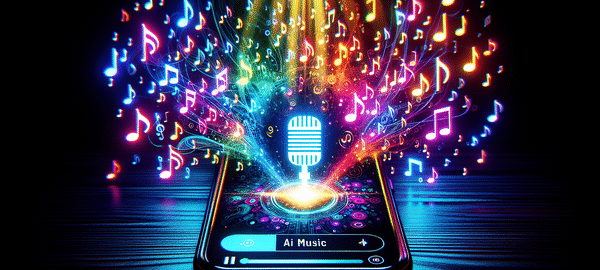
Exactly the information I was looking for.