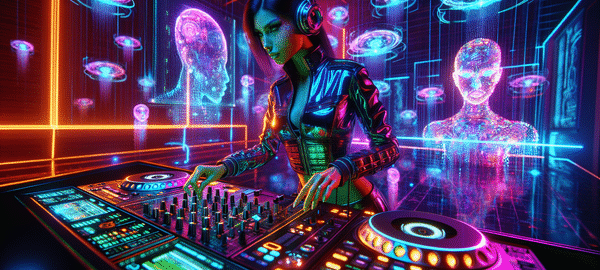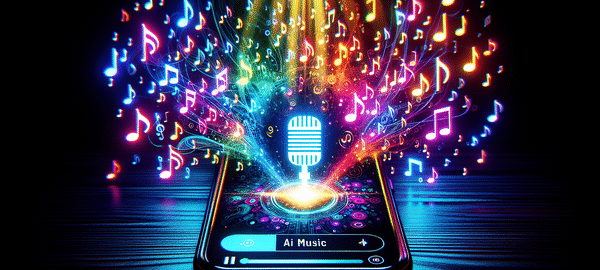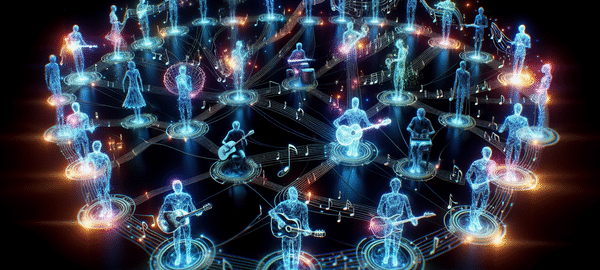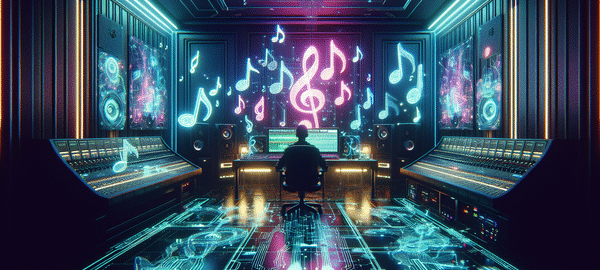OpenAI’s Sora unleashes limitless possibilities for short YouTube creators seeking viral success. The creative landscape of short-form video content is about to experience a seismic shift. As we’ve seen with previous AI breakthroughs in digital art, Sora 2’s text-to-video capabilities are poised to transform how creators approach short YouTube content generation. As a performer who’s spent countless hours editing performance videos for YouTube, I can’t help but feel both excited and slightly unnerved. Last week, I attempted to create a quick promo video for my upcoming show – it took three hours. With Sora 2, I could have described my vision and had it rendered in minutes. Sora 2: Reshaping Short YouTube Content CreationOpenAI’s latest text-to-video model, Sora 2, is turning heads with its ability to generate high-quality short videos from simple text descriptions. The platform includes a social feed where users can share and interact with AI-generated content, perfect for short YouTube creators looking to experiment with new concepts.Currently available only in the US and Canada, Sora 2’s invite-only access hasn’t stopped it from making waves. The quality rivals iPhone footage, though eagle-eyed viewers might spot telltale signs like inconsistent reflections or lighting that seems too perfect. The platform’s ‘cameo’ feature lets creators record their faces and voices, with customizable sharing permissions.Copyright concerns are front and center, with OpenAI CEO Sam Altman promising rightsholders more control over character generation. The platform’s potential for both creation and deception raises important questions about content authenticity, especially for short YouTube creators navigating the fine line between innovation and integrity. Shape Tomorrow’s Content TodayWhether you’re thrilled or terrified by Sora 2’s capabilities, one thing is clear: the future of short YouTube content is evolving. As creators, we have a unique opportunity to shape how this technology enhances rather than replaces human creativity. What innovative ways could you use Sora 2 to elevate your content while maintaining authenticity? Share your thoughts and let’s explore this new frontier together. Quick FAQ About Sora 2How does Sora 2 generate videos from text?Sora 2 uses advanced AI algorithms to convert written descriptions into video content, similar to how DALL-E creates images from text, but with temporal coherence for fluid motion.Can anyone access Sora 2?Currently, Sora 2 is available only in the US and Canada through an invite-only system, requiring a special access code. It works on iOS devices and web browsers.How does Sora 2 handle copyright issues?OpenAI implements an opt-in model for rightsholders, providing granular controls over character generation and content creation to protect intellectual property rights.